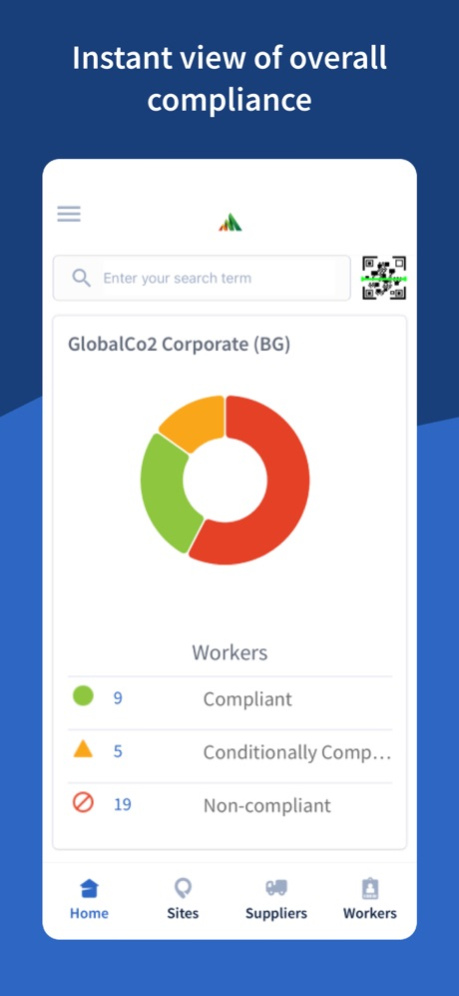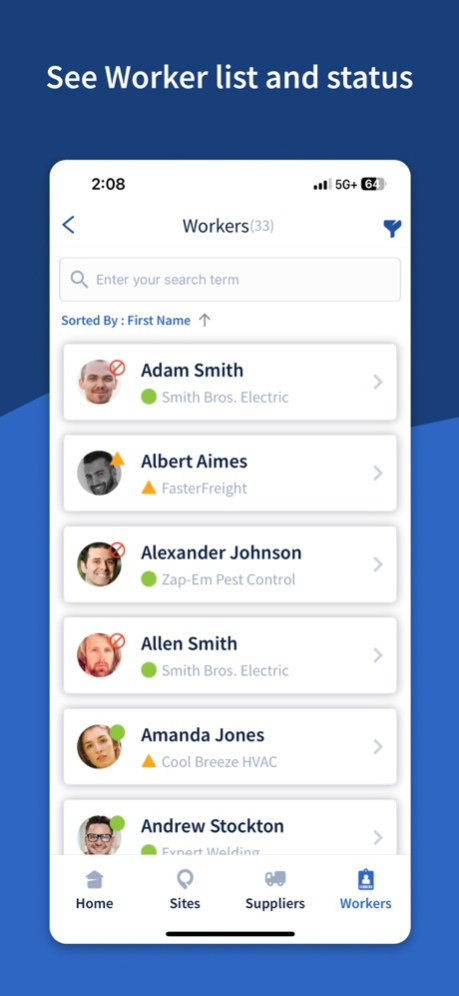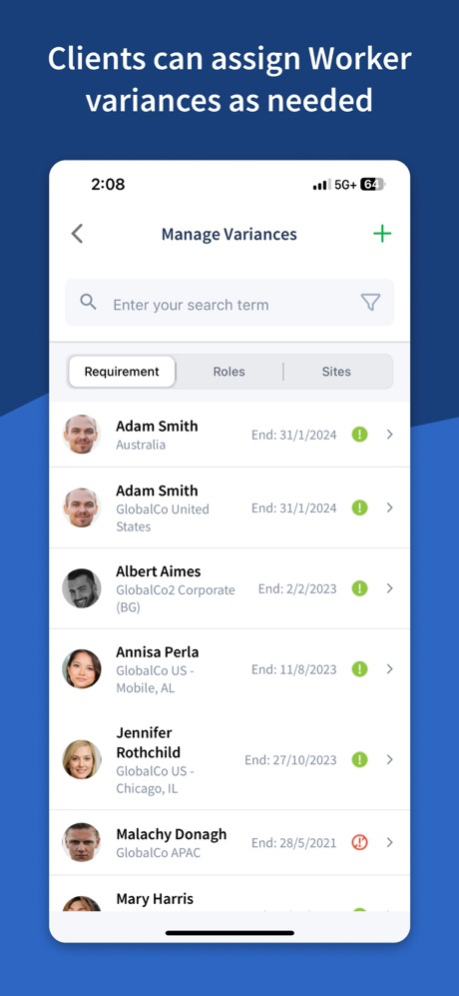Avetta Worker Management 6.0.0
Free Version
Publisher Description
All app users can choose the language for the app interface
Client administrators can:
- View Contractor Compliance Status - Monitor the number of compliant, conditionally compliant, and non-compliant suppliers and workers
- Monitor Contractor Job Site Access - Grant individual workers access to your facility based on guidelines you establish
- Track Worker Qualifications - Review individual worker training histories and credentials
- Scan Employee Badges - Scan QR-code based worker badges to view a worker’s compliance status
- Check workers in and out on the site
- Assign certain contractor personnel to a Site and specific job Roles
- Complete company assigned training
- Manage variances to temporarily allow or block access based on Sites, Roles, or Requirements and upload supporting documentation
- Control enabling of Two-Factor Authentication
Supplier administrators can:
- View each worker’s compliance status
- Scan Employee Badges - Scan QR-code based worker badges to view an employee's compliance status
- Assign personnel to Sites and specific job Roles
- Approve or reject documents submitted by workers
- View a complete worker profile
- Complete company assigned training
- Control enabling of Two-Factor Authentication
Worker can:
- Self-register and choose Sites and Roles when enabled
- Present a digital badge
- View assigned Sites and Roles
- View role compliance status
- Satisfy role requirements by completing online training and tests
- Upload documents to satisfy requirements
- Acknowledge certain requirements, such as “I have read and understand…”
- Edit a complete profile including email and phone number
Avetta’s Worker Management mobile application provides useful tools for all three personas in the compliance journey – all from the palm of your hand.
Experience faster induction, safer worksites and reduced risk with Avetta.
Which App Should You Download?
- For Clients, Suppliers, Contractors, and Workers using Avetta Worker Management: Download Avetta Worker Management Mobile.
- For Workers using Pegasus Workforce Management: Download Workforce by Avetta
- For Clients using Pegasus Workforce Management:Download Onsite Mobile by Avetta
Have a question? Contact us at https://www.avetta.com/contact-us
Apr 1, 2024
Version 6.0.0
A major enhancement in this release includes allowing self-registering workers to choose their Sites and job Roles when this feature is enabled by their supplier company. This saves time getting the worker on site and job-ready. Supplier admins can save steps back to the desktop by easily assigning workers to Sites and Roles directly within the app.
Admins tasked with reviewing documents submitted by workers can now view and accept or reject submitted documents to get workers on site faster and easier.
We’ve fixed some bugs along the way and streamlined more interface elements to keep the experience simple and intuitive. Get ready for an even better, worry-free experience with our latest app upgrades!
About Avetta Worker Management
Avetta Worker Management is a free app for iOS published in the Office Suites & Tools list of apps, part of Business.
The company that develops Avetta Worker Management is Avetta LLC. The latest version released by its developer is 6.0.0.
To install Avetta Worker Management on your iOS device, just click the green Continue To App button above to start the installation process. The app is listed on our website since 2024-04-01 and was downloaded 5 times. We have already checked if the download link is safe, however for your own protection we recommend that you scan the downloaded app with your antivirus. Your antivirus may detect the Avetta Worker Management as malware if the download link is broken.
How to install Avetta Worker Management on your iOS device:
- Click on the Continue To App button on our website. This will redirect you to the App Store.
- Once the Avetta Worker Management is shown in the iTunes listing of your iOS device, you can start its download and installation. Tap on the GET button to the right of the app to start downloading it.
- If you are not logged-in the iOS appstore app, you'll be prompted for your your Apple ID and/or password.
- After Avetta Worker Management is downloaded, you'll see an INSTALL button to the right. Tap on it to start the actual installation of the iOS app.
- Once installation is finished you can tap on the OPEN button to start it. Its icon will also be added to your device home screen.